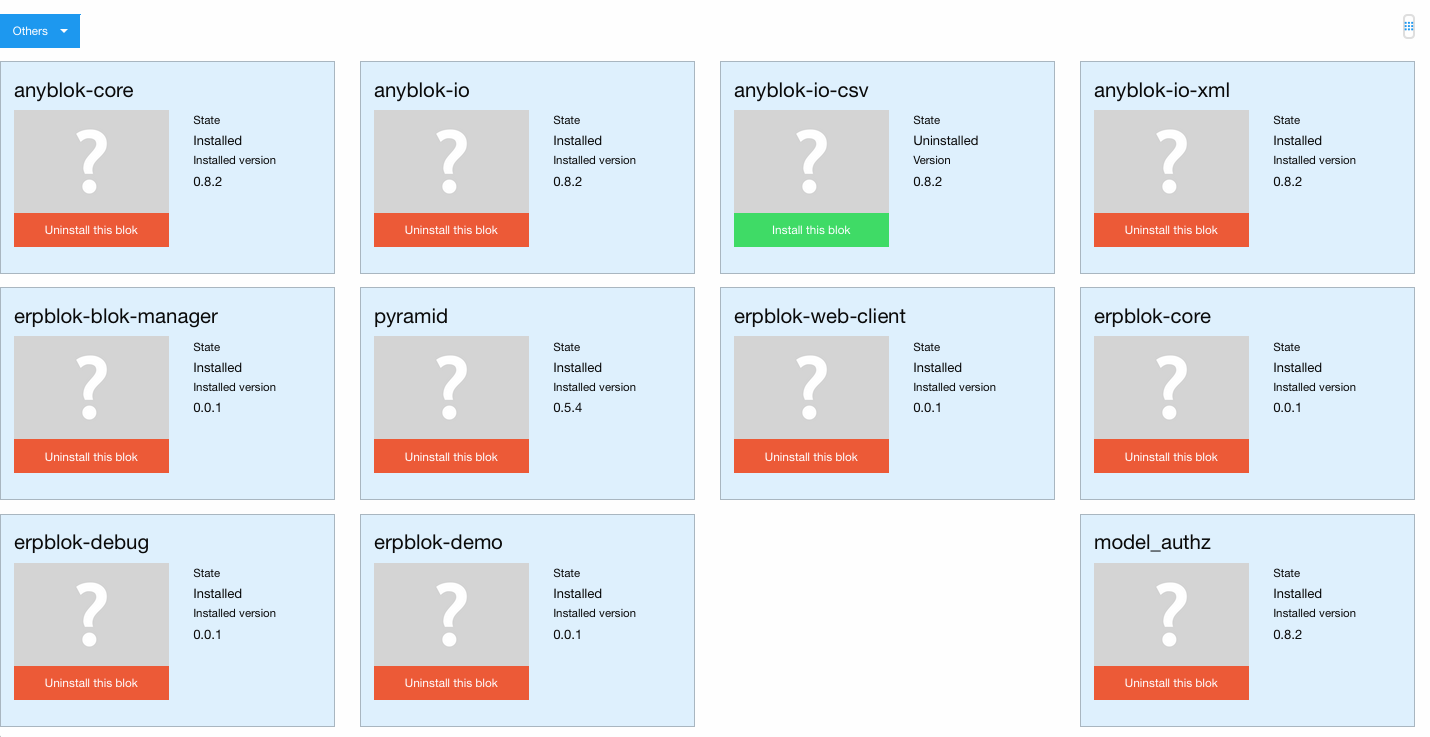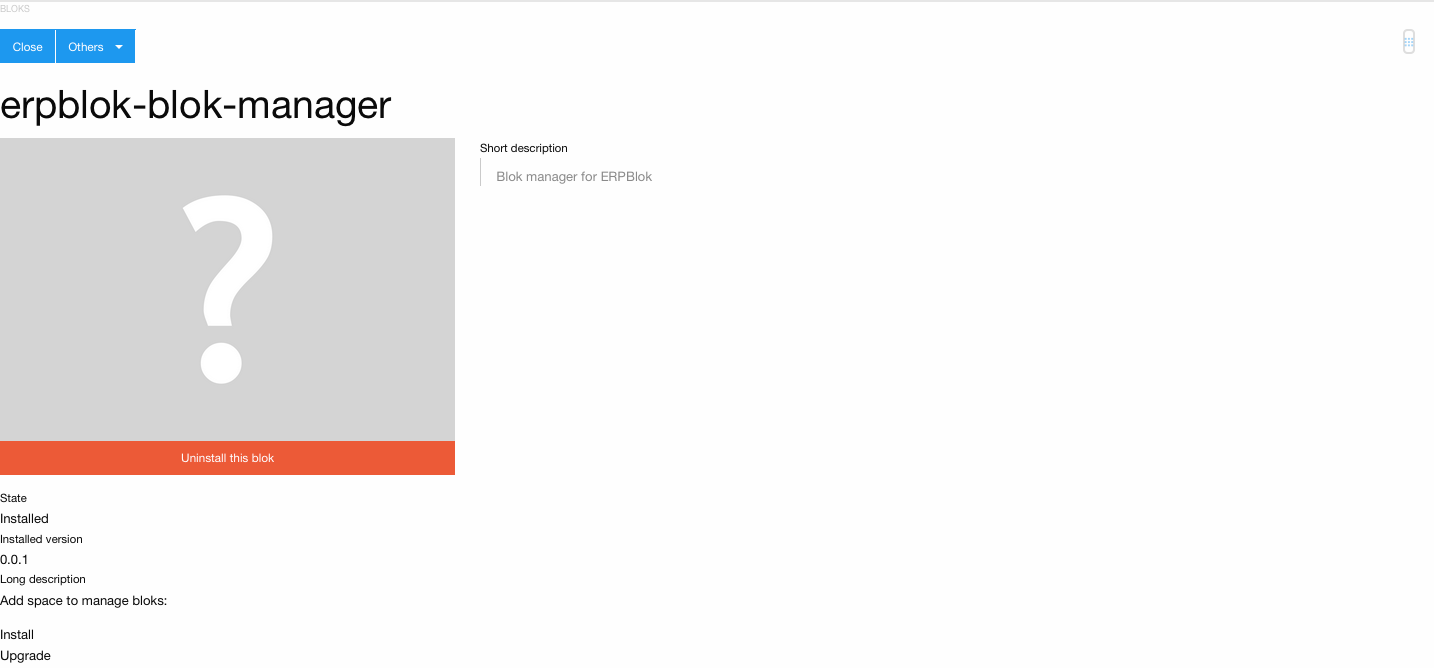Contents
Bloks¶
Blok erpblok-core¶
-
class
erpblok.bloks.erpblok_core.ERPBlokCore(registry) Bases:
anyblok.blok.BlokBase Blok for ERPBlok
-
autoinstall= True
-
conditional_by= []
-
conflicting_by= []
-
name= 'erpblok-core'
-
optional_by= []
-
required= ['erpblok-web-client', 'anyblok-io-xml']
-
required_by= ['erpblok-debug', 'erpblok-demo']
-
update(latest_version)
-
version= '0.0.1'
-
views= ['views/access.tmpl']
-
Blok erpblok-web-client¶
-
class
erpblok.bloks.erpblok_web_client.ERPBlokWebClient(registry) Bases:
anyblok.blok.BlokWeb Client for ERPBlok
-
autoinstall= True
-
client_css= ['#BLOK/static/view.css', '#BLOK/static/view_list.css']
-
client_js= ['#BLOK/static/underscore-min.js']
-
client_js_babel= ['#BLOK/static/hashtag-manager.js', '#BLOK/static/error-manager.js', '#BLOK/static/menu.js', '#BLOK/static/breadcrumb.js', '#BLOK/static/action.js', '#BLOK/static/dialog.js', '#BLOK/static/view.js', '#BLOK/static/view_multi_entries.js', '#BLOK/static/view_list.js', '#BLOK/static/view_thumbnails.js', '#BLOK/static/view_form.js', '#BLOK/static/notification/notification.js', '#BLOK/static/client.js', '#BLOK/static/space.js']
-
client_templates= ['templates.tmpl']
-
conditional_by= []
-
conflicting_by= []
-
database_css= []
-
database_js= ['#BLOK/static/notification/notification.js']
-
database_js_babel= ['#BLOK/static/database.js']
-
database_templates= ['database_templates.tmpl']
-
global_css= ['#BLOK/static/foundation-6.1.2/css/foundation.min.css', '#BLOK/static/foundation-icons/foundation-icons.css', '#BLOK/static/jquery-ui-1.11.4/jquery-ui.min.css', '#BLOK/static/trumbowyg-2.0.0-beta-7/ui/trumbowyg.min.css', '#BLOK/static/react-datetime.css', '#BLOK/static/erpblok.css', '#BLOK/static/fields.css']
-
global_js= ['#BLOK/static/react.min.js', '#BLOK/static/react-dom.min.js', '#BLOK/static/babel-core/5.8.34/browser.min.js', '#BLOK/static/jquery-2.1.3.min.js', '#BLOK/static/jquery-ui-1.11.4/jquery-ui.min.js', '#BLOK/static/foundation-6.1.2/js/foundation.min.js', '#BLOK/static/jsviews.min.js', '#BLOK/static/trumbowyg-2.0.0-beta-7/trumbowyg.min.js', '#BLOK/static/moment-with-locales.min.js', '#BLOK/static/moment.min.js', '#BLOK/static/react-datetime.min.js', '#BLOK/static/anyblok-js.js', '#BLOK/static/erpblok.js', '#BLOK/static/rpc.js']
-
global_js_babel= ['#BLOK/static/template.js', '#BLOK/static/fields.js', '#BLOK/static/modals.js']
-
classmethod
import_declaration_module()
-
load()
-
login_css= []
-
login_js= []
-
login_js_babel= ['#BLOK/static/url-search-manager.js', '#BLOK/static/login.js']
-
login_templates= ['login_templates.tmpl']
-
name= 'erpblok-web-client'
-
optional_by= []
-
classmethod
pyramid_load_config(config)
-
classmethod
reload_declaration_module(reload)
-
required= ['anyblok-core', 'anyblok-io']
-
required_by= ['erpblok-core']
-
version= '0.0.1'
-
This blok is required by all ERPBlok application. This blok define the main fonctionnality of the interface and the user notion.
Functional space¶
The functional space is reprented by: * Menu or not * action(s) with their view(s)
<record external_id="setting_space_user">
<field name="label">User</field>
<field name="icon">fi-results-demographics</field>
<field name="description">Configure the users and access rules</field>
<field name="category" external_id="setting_space_category" />
<field name="menus">
<record external_id="setting_menu_groups">
<!-- define one menu for the ``Groups`` model -->
<field name="label">Groups</field>
<field name="action" external_id="action_group"/>
</record>
<record external_id="setting_menu_logins">
<field name="label">Logins</field>
<field name="action" external_id="action_login"/>
</record>
<record external_id="setting_menu_users">
<field name="label">Users</field>
<field name="action" external_id="action_user"/>
</record>
</field>
</record>
Action¶
Is attach at the space or a dialog box. The action can have one or more view(s).
<record external_id="action_group">
<field name="label">Groups</field>
<field name="model">Model.Access.Group</field>
<field name="add_delete">0</field>
<field name="add_new">0</field>
<field name="add_edit">0</field>
<field name="views">
<record external_id="view_access_group_tree">
<field name="selectable">1</field>
<field name="mode">Model.UI.View.List</field>
<field name="template">ERPBlokAccessGroupList</field>
</record>
</field>
</record>
View¶
Actuality the existing are:
List:
- Can be modifiable directly in the line or open another type of view
- Can be multi header
- On field can be display more than one time.
- they are some beaviour to help to display UI with some condition
<template id="ERPBlokAccessUserList">
<field name="first_name" />
<field name="last_name" />
</template>
Possible attribute:
| Attribute | description |
|---|---|
| checkbox | Boolean, if the checkbox is displayed or not |
| inline | Boolean, if the data is modified in the same view |
Form:
- Can n be modifiable directly
- On field can be display more than one time.
- they are some beaviour to help to display UI with some condition
<template id="ERPBlokAccessWebLoginForm">
<div class="row">
<div class="columns small-12 medium-9 large-6">
<label for="login" />
<field name="login" />
<label for="password" />
<field name="password"/>
</div>
</div>
</template>
thumbnail:
- Can open another type of view
- On field can be display more than one time.
- they are some beaviour to help to display UI with some condition
<template id="AnyBlokSystemBlokThumbnails">
<div class="row">
<div class="columns">
<h4><field name="name" class="primary"/></h4>
</div>
</div>
<div class="row">
<div class="columns large-7 medium-6">
<field name="logo" type="Picture" file_name_field="name"></field>
<call template="AnyBlokSystemBlokButton"/>
</div>
<div class="columns large-5 medium-6">
<call template="AnyBlokSystemBlokState"/>
</div>
</div>
</template>
helper:
You can use some feature for the definition of the view:
- call: include another template, do not rewrite more than one time the same template.
Field¶
Each field represent one column in the database. If a column is put two time, modify one, automaticly modify the 2nd one.
Declaration of one field
<field name="my_anyblok_field"/>
The existing field Type are:
- String
- Integer
- Boolean
- Float
- Selection
- Password
- Text
- Html
- LargeBinary
- Picture
- Many2One
- One2One:
- Many2ManyChoices
General attributes for all fields:
| Attribute | description |
|---|---|
| name | Name of the anyblok field to display |
| type | Type of field, by default, it is the AnyBlok field |
| writable-only-if | take a condition: <field name="..."
writable-only-if="fields.field1 != 'foo'"/>
|
| visible-only-if | take a condition: <field name="..."
visible-only-if="fields.field1 != 'foo'"/>
|
| not-nullable-only-if | take a condition: <field name="..."
not-nullable-only-if="fields.field1" />
|
Attributes for field: LargeBinary
| Attribute | description |
|---|---|
| file_name_field | Name of the field to use to save the file name |
| file_size_field | Name of the field to use to save the file size |
| mimetype_field | Name of the field to use to save the file mimetype |
| accept | filtering the extension of the file in the upload box |
Attributes for field: Many2One
| Attribute | description |
|---|---|
| search-box-limit | Number max entry in the search select box |
| search-box-add | Boolean to determine if the user can create a new entry |
| label | field of the relationship to use to display |
Attributes for field: Many2ManyChoices
| Attribute | description |
|---|---|
| largegrid | Number entry by line for large screen |
| mediumgrid | Number entry by line for tablette |
| smallgrid | Number entry by line for smartphone |
| label | field of the relationship to use to display |
Attributes for field: Text
| Attribute | description |
|---|---|
| rows | Default rows number to display |
Blok erpblok-demo¶
-
class
erpblok.bloks.erpblok_demo.ERPBlokDemo(registry) Bases:
anyblok.blok.BlokDemo blok for ERPBlok
-
conditional_by= []
-
conflicting_by= []
-
name= 'erpblok-demo'
-
optional_by= []
-
required= ['anyblok-io-xml', 'erpblok-core']
-
required_by= []
-
setting_blok_description= {'label': 'Demo datas', 'value': None, 'description': 'Install the demo datas to start with some data in the goal to test ERPBlok'}
-
update(latest_version) Update the database
-
version= '0.0.1'
-
Blok erpblok-debug¶
-
class
erpblok.bloks.erpblok_debug.ERPBlokDebug(registry) Bases:
anyblok.blok.BlokDemo blok for ERPBlok
-
conditional_by= []
-
conflicting_by= []
-
name= 'erpblok-debug'
-
optional_by= []
-
required= ['anyblok-io-xml', 'erpblok-core']
-
required_by= []
-
uninstall()
-
update(latest_version) Update the database
-
version= '0.0.1'
-
Blok erpblok-blok-manager¶
-
class
erpblok.bloks.blok_manager.ERPBlokBlokManager(registry) Bases:
anyblok.blok.BlokBlok manager for ERPBlok
-
conditional_by= []
-
conflicting_by= []
-
classmethod
import_declaration_module()
-
name= 'erpblok-blok-manager'
-
optional_by= []
-
classmethod
reload_declaration_module(reload)
-
required= ['anyblok-core', 'anyblok-io-xml']
-
required_by= []
-
setting_blok_description= {'label': 'Blok Manager', 'value': None, 'description': 'Allow to install, update or unstall bloks from the application'}
-
uninstall()
-
update(latest_version) Update the database
-
version= '0.0.1'
-
views= ['blok.tmpl']
-
Add space to manage bloks:
- Install
- Upgrade
- Uninstall
Install this blok¶
The only way to install this blok are:
- In the database manager, when the creation of the database
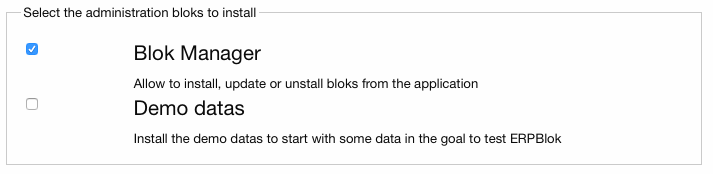
By console script:
anyblok_updatedb --install-bloks erpblok-blok-manager
API doc¶
Blok
-
class
erpblok.bloks.blok_manager.blok.Blok Bases:
object-
convert_path(res) Change the path of static image
-
convert_rst2html(rst) Convert a rst to html
Parameters: rst – rst source Return type: html souce
-
get_logo() Return the logo define in blok description
class MyBlok(Blok): logo = 'path/to/the/logo/in/blok'
-
get_long_description() Overwrite the description to return a html
-
get_short_description() Overwrite the description to return a html
-
install_blok() Hight level method to install one blok
-
logo= <anyblok.field.Function object>
-
classmethod
reload_blokmanager(*args, **kwargs) Reload all the bloks with their code sources
-
uninstall_blok() Hight level method to uninstall one blok
-
upgrade_blok() Hight level method to upgrade one blok
-